Work Planner Fields and Buttons
Use the fields and buttons on the Work Planner page to build data sets and define the hierarchical organization of the data.
Top of Page
Manage Data Pane
| Field | Description |
|---|---|
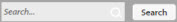
|
Copy to Come |

|
Copy to Come |
| Data Tree Pane | Copy to Come |

|
Click to access the Data for Current Cell pop-up so that you can add resources and/or tasks to the current cell. |
Between Manage Data Pane and Calendar Data Grid
| Field | Description |
|---|---|

|
Click, hold, and drag to resize the Manage Data Pane and/or the calendar data grid. When you click on this tool, it changes to the resize pane/cell tool
 . .
|
Calendar Data Grid
| Field | Description |
|---|---|

|
Click to access the Grid Settings dialog. |
| Column Headings | Copy to Come |
| Data Cells | Copy to Come |


 appears next to the wrench.
appears next to the wrench.
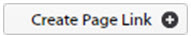



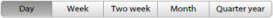
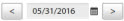
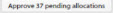
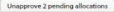
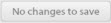
 (Save Allocations) button; click that button to save your changes.
(Save Allocations) button; click that button to save your changes.